Installation
Product Search for WooCommerce is a powerful WordPress plugin that enhances the search functionality in your WooCommerce store. Follow the steps below to install and activate the plugin:
1. Download the Plugin
- Go to your CodeCanyon downloads page
- Locate the Product Search for WooCommerce plugin
- Download the plugin ZIP file to your computer
2. Install the Plugin in WordPress
- Log in to your WordPress admin dashboard
- Navigate to "Plugins" in the left sidebar
- Click on "Add New"
- Click on the "Upload Plugin" button
- Choose the plugin ZIP file you downloaded and click "Install Now"
- Once the installation is complete, click "Activate Plugin"
3. Access Product Search Settings
After activation, a new menu item called "Product Search" will appear in the WordPress admin sidebar.
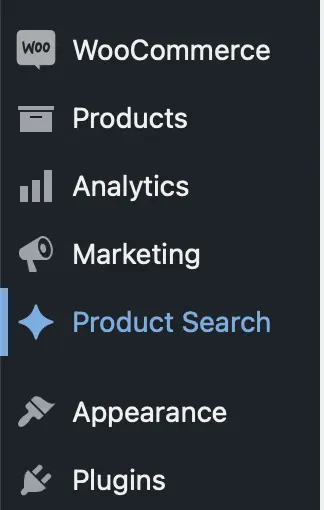
Click on "Product Search" to access the plugin settings and configure it according to your preferences.
Continue to the Configuration section to learn how to sync with OpenAI, manage popular searches, set up analytics, and more.
Congratulations! You've successfully installed and activated Product Search for WooCommerce. Now, let's make the search experience in your store even better!
